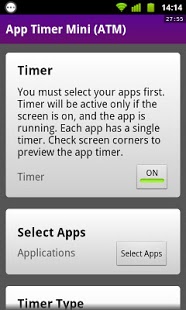App Timer Mini (ATM) 1.0.68
Free Version
Publisher Description
Do you spend too much time on your phone? We like Android. However, we do not know how much we spend on an app. Reading news, ebook, playing games, or exploring the market is time consuming. Most users do not really know how much time they spend on a particular task today or this week.
App Timer Mini is a simple tool to track your time on selected apps. You can estimate your time much easier. For example, you might want to spend at most 30 minutes for reading ebooks. The app timer will count the time and show the timer on your screen while you are reading. You do not need to analyze chart or graph to understand your usage patterns, instead you just read the time your spend. It is a time tracker for your apps!
Pro version:
https://market.android.com/details?id=info.kfsoft.android.AppTimerPro
*** Major Upgrade Reminder ***
ATM is upgraded to version 2. Since storage model is different, it is uploaded as ANOTHER APP. It support history / activities / prefix / invisible timer / view statistics in charts. (Old data and settings will NOT be upgraded to version 2)
Update Log:
1.0.64 Xiaomi & kitkat fix
1.0.61
* Optimize UI for 4.x devices
* Bug fix (restart stat)
1.0.57
* Touch through (not block your screen)
* Bug fix for app selection
* Custom width / height & font size
About App Timer Mini (ATM)
App Timer Mini (ATM) is a free app for Android published in the System Maintenance list of apps, part of System Utilities.
The company that develops App Timer Mini (ATM) is KF Software House. The latest version released by its developer is 1.0.68. This app was rated by 1 users of our site and has an average rating of 3.0.
To install App Timer Mini (ATM) on your Android device, just click the green Continue To App button above to start the installation process. The app is listed on our website since 2014-12-15 and was downloaded 26 times. We have already checked if the download link is safe, however for your own protection we recommend that you scan the downloaded app with your antivirus. Your antivirus may detect the App Timer Mini (ATM) as malware as malware if the download link to info.kfsoft.android.AppTimer is broken.
How to install App Timer Mini (ATM) on your Android device:
- Click on the Continue To App button on our website. This will redirect you to Google Play.
- Once the App Timer Mini (ATM) is shown in the Google Play listing of your Android device, you can start its download and installation. Tap on the Install button located below the search bar and to the right of the app icon.
- A pop-up window with the permissions required by App Timer Mini (ATM) will be shown. Click on Accept to continue the process.
- App Timer Mini (ATM) will be downloaded onto your device, displaying a progress. Once the download completes, the installation will start and you'll get a notification after the installation is finished.